Building Service Hours
Building Service hours are 7:00 a.m. to 7:00 p.m. Monday through Friday and 8:00 a.m. to 2:00 p.m. on Saturday. 353 North Clark It is always open to tenants with an active access badge and their registered guests at any time. See After-Hours Access for more information.
Access Badges
Tenants must utilize their access badge via MyKastle Presence App or physical Kastle badge to access the building during normal and after-hours, on weekends and on building observed holidays. To request an access badge, please contact your Facilities or Human Resource Department.
MyKastle
Please refer to the setup guide (opens in new window) when creating you MyKastle account.
Once you’ve received an access badge, you can setup a MyKastle account to access the building via the MyKastle Presence app and register visitors.
Compass Destination Dispatch & MyKastle
Please refer to the user training guide (opens in new window).
With the Destination Dispatch program, you will be assigned a home floor based on where your office is located. When you scan in at the turnstiles (with either the app or physical Kastle badge), it will automatically assign you an elevator car based on your predetermined destination. The elevator number displayed at the turnstile correlates with one of the cars in the elevator bank; signage is located above each elevator car with the corresponding car number. Pay attention to the small screen inside the turnstile to find your elevator assignment.
If you miss your elevator assignment at the turnstile, you can re-select your floor at the Touchpad located in the elevator bank. If you have selected the wrong destination, you will need to exit the elevator and re-select the correct floor at any Touchpad located in the elevator lobbies on each floor. Employees will only have access to their home floor as well as floor(s) where their company is located and the lobby.
(Refer to pictures below) If you are a multi-floor tenant and you wish to visit a floor that is not your home floor, you can make the selection from your Kastle presence app once you come into range of the turnstiles. This selection must be completed prior to passing through the turnstiles. Otherwise, you will need to select the floor via the Touchpad. If you do not utilize the app and wish to visit a different floor than your home floor, simply pass through the turnstiles and make your selection at the Touchpad in the elevator lobby.
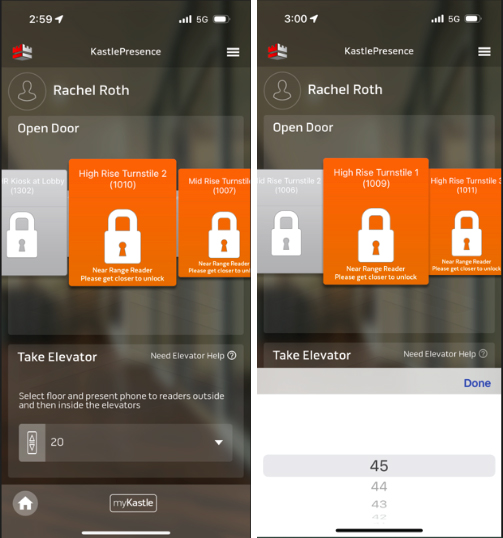
(Refer to pictures below) If you need to change your home floor due to the location of their desk/office, they can make that change themselves in the Presence app under settings. If you have users that do not use the app and are experiencing home floor issues, please reach out to our Security Director, Mike Ortiz mortiz@p4protective.com, for assistance.
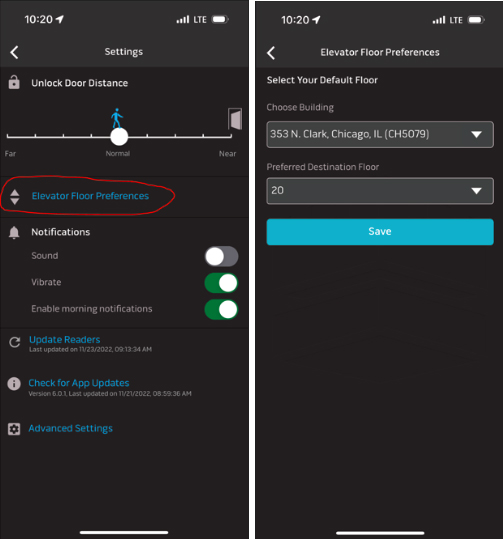
A few helpful tips that we have already learned:
- Having the correct home floor set and paying attention to your car assignment at the turnstile will help the system run the most efficiently.
- Cell phones utilizing the Presence app can be used as they would a key card by presenting it at the turnstile without needing to unlock the phone. The only reason you would need to open the app ahead of the turnstile is if they wish to select a floor different from your home floor.
- For those who choose to select their floor at the lobby Touchpad, make your floor selection BEFORE scanning your phone or card, or it will automatically default to your home floor again. This will also apply when traveling between floors for multi-floor tenants.
- Using your phone – the Bluetooth beacon is located on the bottom of the Touchpad terminal, so you should present your phone at the bottom rather than the front of the Touchpad.
- Using your access card – scan your card on the front of the Touchpad after making your floor selection.
Kastle Presence Quick Reference User Guide for Android (opens in a new window)
Kastle Presence Quick Reference User Guide for IOS (opens in a new window)
Kastle Presence Cheat Sheet (opens in a new window)
Key and Lock Policy
To maintain the integrity of the building's security system, keys and other locksmith services must be coordinated through the Office of the Building. All requests must be submitted through the building’s dedicated work order system, Angus Anywhere (opens in a new window), by an authorized tenant representative.
Deliveries
General deliveries are accepted during regular business hours Monday through Friday from 6:00 a.m. to 6:00 p.m. Any delivery requiring more than 2 trips up or down the freight elevator or requiring more than 30 minutes on the dock must be coordinated in advance with the Office of the Building to secure a loading dock and freight elevator reservation.
Passenger elevators are designed solely for transporting building tenants and their guests to and from their offices. For this reason, all deliveries - other than small, hand carried objects - are restricted to the loading dock and freight elevator of the building. Individual food deliveries may be made through the main lobby.
Building regulations prohibit all deliveries and inter-floor activities on passenger elevators that require the use of hand-trucks, two or four-wheeled carts, as well as movement of bulky objects regardless of how they are carried.
